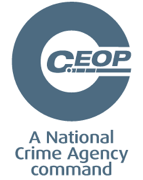At Lingfield Primary School, we take ONLINE SAFETY very seriously. It is embedded into our Computing scheme of work and our PSHE curriculum as well as being the focus of whole school assemblies.
The Internet has become part of our everyday lives and is now easier to access then ever before. Information can be accessed and shared instantly and whilst this can have many benefits, the use of the Internet can also have risks. Young people are more at risk of exposure to inappropriate or criminal behaviour if they are unaware of the dangers.
- Facebook / Snapchat / TikTock – Many of these sites have a minimum age limit of 13, so our pupils should NOT be using them.
- Keep your computer in a shared area – Talk to your child about what they are doing online and, if possible, set up your computer in a shared area at home so that you can all share in the wonderful sites that are available online
These dangers include:
- Viewing unsuitable content e.g. hate material, adult content, sites that endorse unhealthy behaviour
- Giving out personal information
- Arranging to meet an online ‘friend’
- Becoming involved in, or the victim of, bullying, identity theft, or making and sending indecent or illegal images
- Spending too much time online (internet addiction), which can effect concentration, sleep and health
- Copying information from the Internet or buying work from other people to use as their own (Kent.gov.uk)
Below are a series of links to organisations which support E-Safety. As technology changes this information is updated, please keep coming back to this page to keep up to date.
Useful Websites for E-Safety
Click on the link below to access the official CEOP website
Click on the link blow to access the Think U know website. This site has resources and advice organised according to age group – a really useful site.
Childnet’s mission is to work in partnership with others around the world to help make the internet a great and safe place for children.
Prevent
Any concerns related to Radicalisation or the Prevent agenda can be reported to school or directly to Andy Shippey, tel: 01642 728690
or email andy_shippey@middlesbrough.gov.uk
The links below will give you more information about Prevent.
Prevent Awareness
This offers an introduction to the Prevent duty, and explains how it aims to safeguard vulnerable people from being radicalised to supporting terrorism or becoming terrorists themselves.
http://www.elearning.prevent.homeoffice.gov.uk/
Prevent Referrals
This package builds on the Prevent awareness eLearning training. It is designed to make sure that when we share a concern that a vulnerable individual may be being radicalised, that the referral is robust, informed and with good intention, and that the response to that concern is considered, and proportionate.
https://www.elearning.prevent.homeoffice.gov.uk/preventreferrals